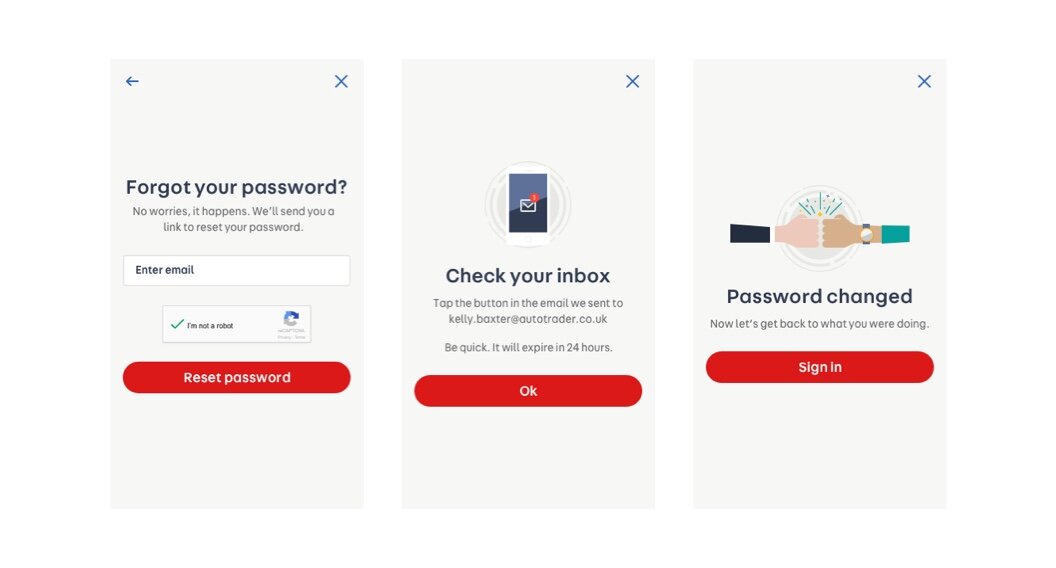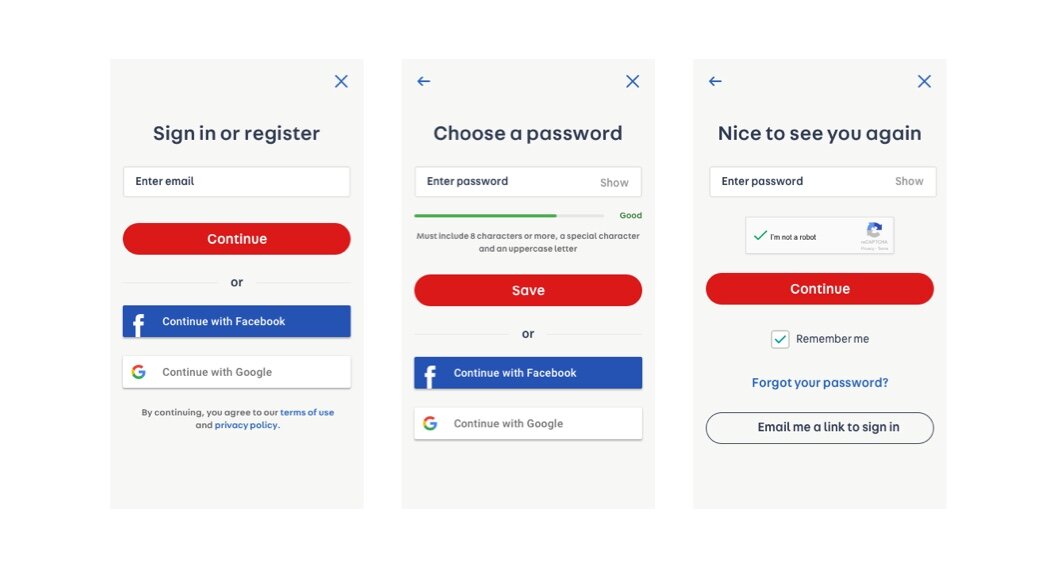Registration and sign in
Overview
Our goal for this project was to increase the number of users in a registered state on Auto Trader. We believe that a registered state unlocks many of the projects for the future of Auto Trader.
Problem statement
The sign in and registrations flows on Auto Trader have been neglected for a while and over time have developed several bugs. To add to that the number of ‘states’ a user can be in provides confusion for users trying to create accounts.
Currently a user can fall into a number of states:
Not registered: The user does not have an Auto Trader account
Soft registered: They may have contacted one of our dealer customers and we have stored their details to a soft account - 49% of registered states
Registered but un-verified: User has not confirmed their email to receive saved search alerts - 29% of registered states
Registered, Verified: Our favourite type of user! - 12% of registered states
Socially registered users: Currently we offer Facebook sign up - 10% of registered states
The first challenge is to move non registered users to a form of registered state and also to make sure the transition for soft to fully registered state is a smooth process.
Users and audience
Auto Trader users in a form of registered state and those wishing to create an account.
Roles and responsibilities
Lead product designer for this project, working closely with content design and within a team consisting of a product manager, tech lead, a team of developers, front end developer and QA. This project included close collaboration with the research function within Auto Trader and the agency Endless Gain.
Scope and constraints
There was no scope for major work on the system that stores the users details.
Our process
As you can see from above the first challenge is to understand the ‘why’ of each users state, work through each journey and get a collective understanding of each particular journey. Armed with data from a un-moderated UserZoom remote lab sessions and analytics from the current journey flows, we were able to map current journeys and identify where we think improvements can be made for the greatest impact.
Through collaborative workshops and many post it notes we were able to map out our ideal journey and identified the OKRs which would drive the project.
Objective 1
Increase the % of new users that are in an active state with a password.
Key Results
Increase conversion of new users (soft-registered) who convert to activated users with password
Increase conversion of new users in a pending state to activated with password
Objective 2
Improve the experience for ‘soft-registered’ users who attempt to sign in to Auto Trader.
Key Results
Increase conversion of soft-registered users who successfully complete a registration.
Reduce the number/ratio of unsuccessful log in attempts/error messages.
Early registration journey flow
With our ideal flows and objectives to aim for, our content designer and myself set out to flesh these journeys out into something testable. Research from the current execution showed problems in users navigating between the registration option and the sign in option. Also there was a great dal of confusion for user who didn’t know if they have an account with Auto Trader or not. We created a single entry point with a email field, sign in button and register button. This kept the user in control but with tech wizardry behind the scenes we would direct them to the right next step for them. We hoped this would remove the confusion for those soft registered users who don’t know they already had an account.
The 3 paths off the single entry point were
We recognise your email address - off you got to enter your password
We recognise your email and have soft registered you - as you are unaware we already have your details you can create a password to add to the already created account
We don’t recognise your email address - time to create your account and choose a password
Registration flow
With the user off onto the right path, we looked to reduce the cognitive load on the user at each step and provide one action per screen. For example for a user wishing to create an account:
Screen 1: insert your email
Screen 2: create a password with clear password rules
Screen 3: opt in (or out) to marketing
Another part of the registration / sign in journey causing users major problems (only 17% completion) was the forgotten password flow. Again we looked to reduce the cognitive load per screen, simplify the process and introduced pre-population to email fields.
Sign in flow
Initial prototype tested with users can be found below. Use the following credentials. Email address: autotrader@gmail.com. Password: Autotrader123!
With completed flows formed into a solid prototype, the new flow designs were put through remote user lab sessions and after subsequent iterations and tests, our engineers delivered a build into a 5% A/B test on site.
As part of objective 2 regarding those ‘soft’ registered user, we have attempted to do a better job of on-boarding those users, post their contact with a seller, promoting the benefits of an account with Auto Trader.
Outcomes and lessons
Whilst the outcomes of this phase of the project have not all been positive, there have been a number of key wins
Password reset success rate up from 17% to 86%
Marketing opt in rate up to 21%
New user registrations up from 90k to 118k
New Google sign in option added
But there is more to do and a number of improvements have been identified through post launch users sessions and KPI dashboards.
Consolidate the sign in and register buttons to one ‘next’ button
Simplify password acceptance criteria and its visual representation
Allow soft registered users to add a password straight away rather than via an email link
Add context to the entrance and exit of the flows depending on what area of site or process the user has entered from